DeskPad
At home, I use a super ultrawide monitor, specifically the 57-inch Samsung G95NC.

In my opinion, the 32:9 aspect ratio delivers the best overall experience when interacting with a desktop operating system. The scale of the working area streamlines most productivity tasks, by avoiding the need to constantly switch windows, whilst allowing for the “focus window” to remain centred.
Unfortunately, there are a few considerations when working with a monitor of this size, most notably, when you need to share your full desktop via a screen-sharing application, such as Microsoft Teams, etc.
In this scenario, unless the recipients of the screen share are fortunate enough to have a super ultrawide monitor, the content can become unusable.
Thankfully, Bastian Andelefski has resolved this issue for macOS users, via his simple (and genius) tool, known as DeskPad.
Once installed, DeskPad creates a virtual second display, which behaves like any other physically connected display. Therefore, you can adjust the settings (e.g., resolution) via system preferences and all application windows adjust accordingly.
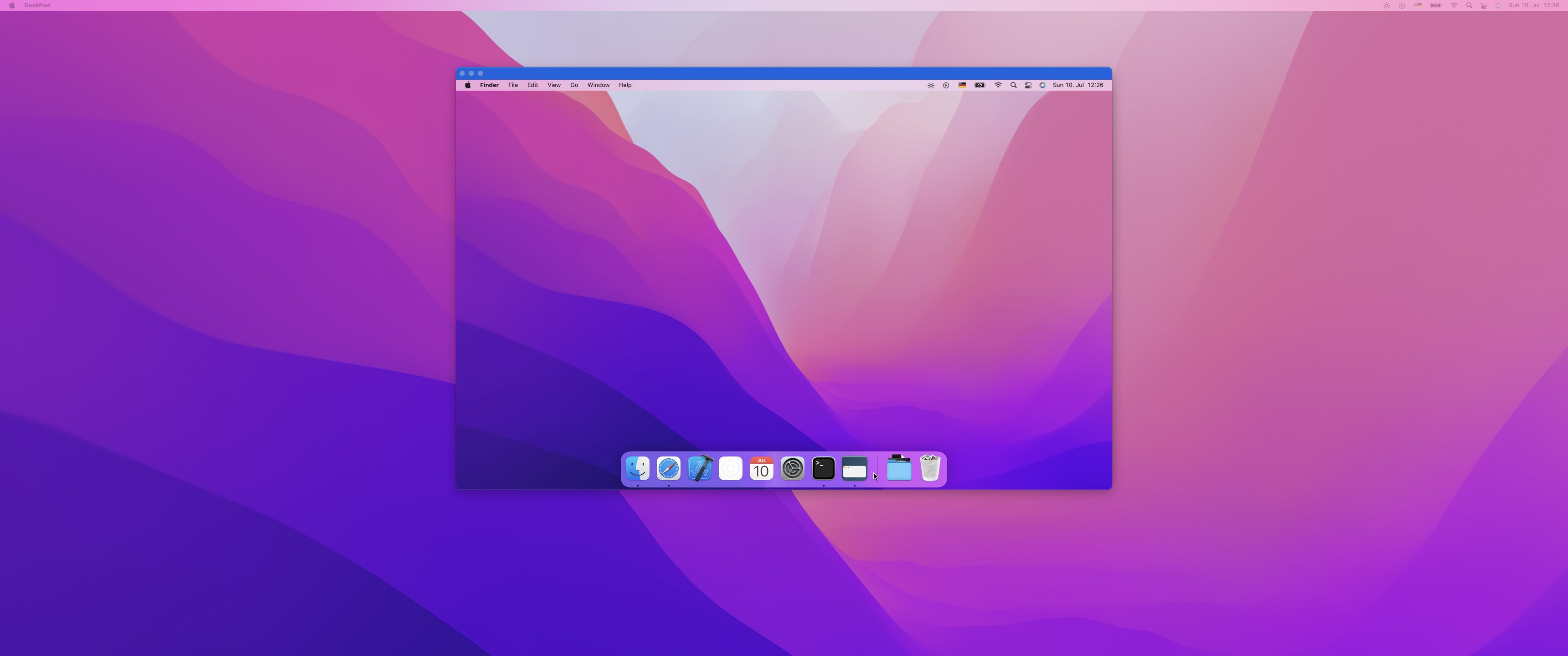
As a result, you can simply select this virtual display when sharing your full desktop via a screen-sharing application.