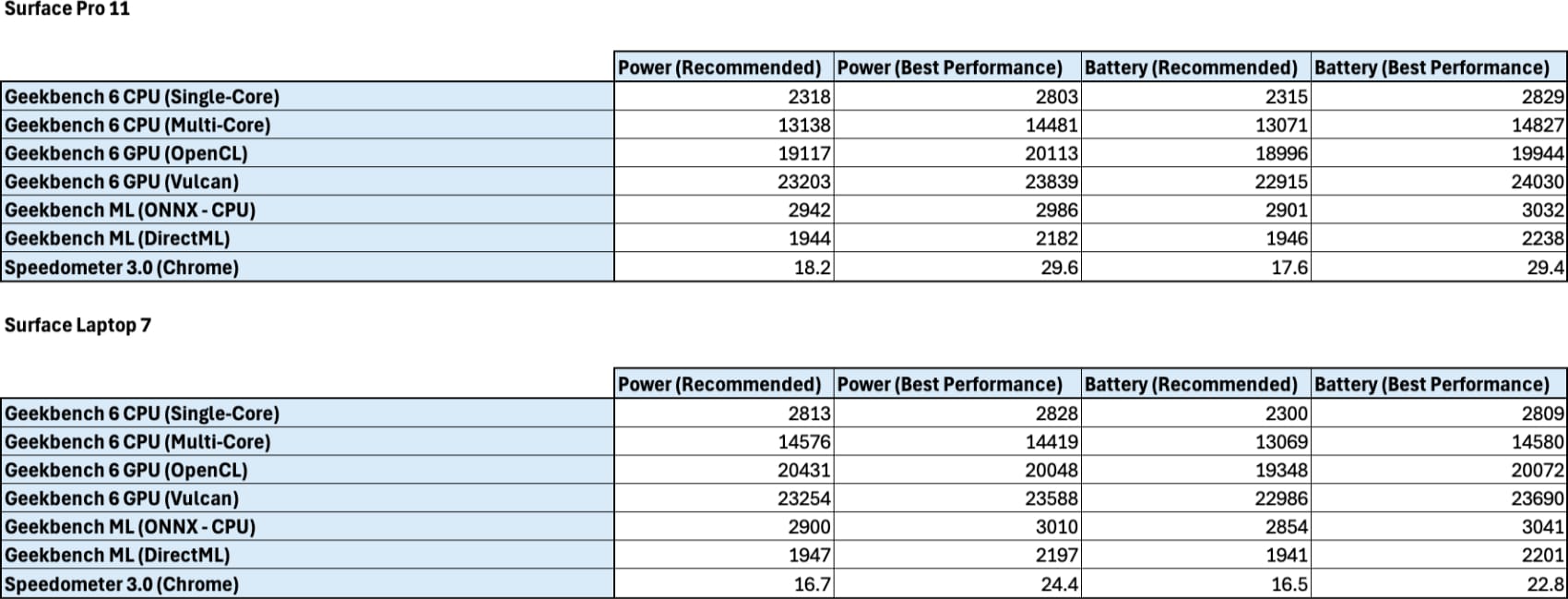Surface Pro 11
Last month, I posted my initial impressions of the Microsoft Surface Laptop 7, running the new Qualcomm Snapdragon X Elite processor.
This week, I have been testing the Microsoft Surface Pro 11, which is a 2-in-1 (hybrid) device, part of the Copilot+ PC range.
In this article, I will share some initial impressions and comparisons with the Surface Laptop 7.
The specification of the Surface Pro 11 can be found below:
- Microsoft Surface Pro 11
- Qualcomm Snapdragon X Elite (X1E-80-100 - 12C)
- 32GB LPDDR5x (8448 MT/s)
- 1TB M.2 PCI-e 4.0 NVM-e SSD
- Wi-Fi 7 and Bluetooth 5.4
- 13-inch OLED Touchscreen (2880x1920 @ 120Hz)
- 2x USB-C (USB 4), 1x Surface Connect
This specification is comparable to the Surface Laptop 7 I used for testing in my previous article. Therefore, I would expect similar performance and power-efficiency characteristics.
The hardware and build quality of the Surface Pro 11 is excellent, consistent with the Surface Laptop 7.
The two primary hardware differences are the chassis and display.
The Surface Pro 11, being a a 2-in-1 (hybrid) device, can be used as a standalone tablet or a laptop replacement, by connecting a keyboard via the proprietary port. As a result, the chassis is smaller and thinner than the Surface Laptop 7 (just 9.3 mm thick).
The Surface Pro 11 is comparable to the Apple iPad Pro, but arguably more versatile, as the device runs a full desktop operating system (Windows on ARM) vs. a mobile-orientated operating system (iPadOS).
I have been using the new Microsoft Flex keyboard, which connects directly via the proprietary port or Bluetooth and includes a stylus, which can be neatly and securely stowed in the keyboard when not in use (far superior to the Apple magnetic option).
The keyboard itself is good and includes a haptic trackpad, which is relatively small but delivers a precise, consistent experience. My only (minor) critique is the flex that occurs when typing at speed, something that Apple recently resolved with the Magic Keyboard for iPad Pro, via the use of aluminium.
The display is a different story. Being OLED, I had high expectations and had assumed it would deliver a notable improvement over the LCD panel used by the Surface Laptop 7.
The colours and black levels are impressive (to be expected with OLED). Unfortunately, these benefits are undermined by what I assume to be a visible digitiser (touch display layer), which impacts the image quality, making everything appear “grainy”. It is especially noticeable on white/grey backgrounds.
Initially, I thought I had a defective device. However, Reddit posts confirm this is by design.
I suspect this characteristic will impact users differently. Some will simply learn to ignore it, whilst others will find it to be a constant distraction. Unfortunately, I do find it distracting and therefore find it difficult to recommend the Surface Pro 11.
I have not tested the non-OLED version of the Surface Pro 11, therefore cannot confirm if it also suffers from the same image quality issue.
Regarding performance, The Surface Pro 11 generally competes with the Surface Laptop 7 (both with the Qualcomm Snapdragon X Elite, 32GB RAM, 1TB Storage).
However, as highlighted by the numbers below, I noticed an anomaly when running the Surface Pro 11 on the “Recommended” preset, whilst connected to Power.
Instead of delivering the full performance, the Surface Pro 11 throttles to the equivalent performance on battery. The Surface Laptop 7 does not exhibit this same characteristic, always delivering full performance (regardless of the preset) whilst on power.
It is unclear to me if this is a bug or a design decision. For example, the thinner chassis of the Surface Pro 11 may not be as thermally efficient. Therefore, the Microsoft team may be purposely limiting the performance to manage temperatures.
With that said, manually switching to the “Best Performance” preset resolves the “issue”. Delivering the expected performance when compared against the Surface Laptop 7.
Overall, the Surface Pro 11 is an excellent device, likely the best Surface Pro ever. However, the display quality issue on the OLED version is in my opinion, a major disappointment. It is so significant, that I highly recommend trying the device before you buy to ensure you are comfortable with the trade-off.