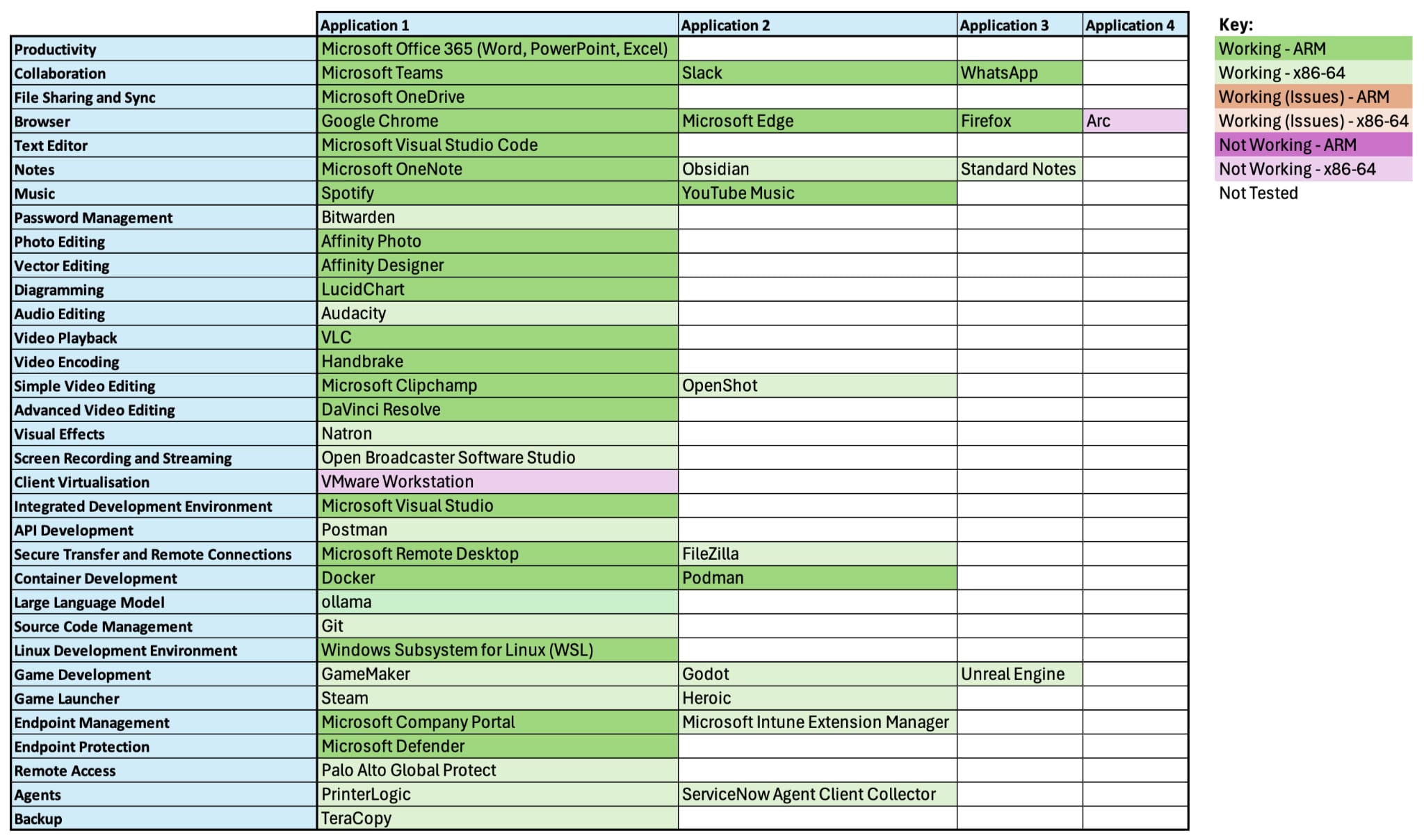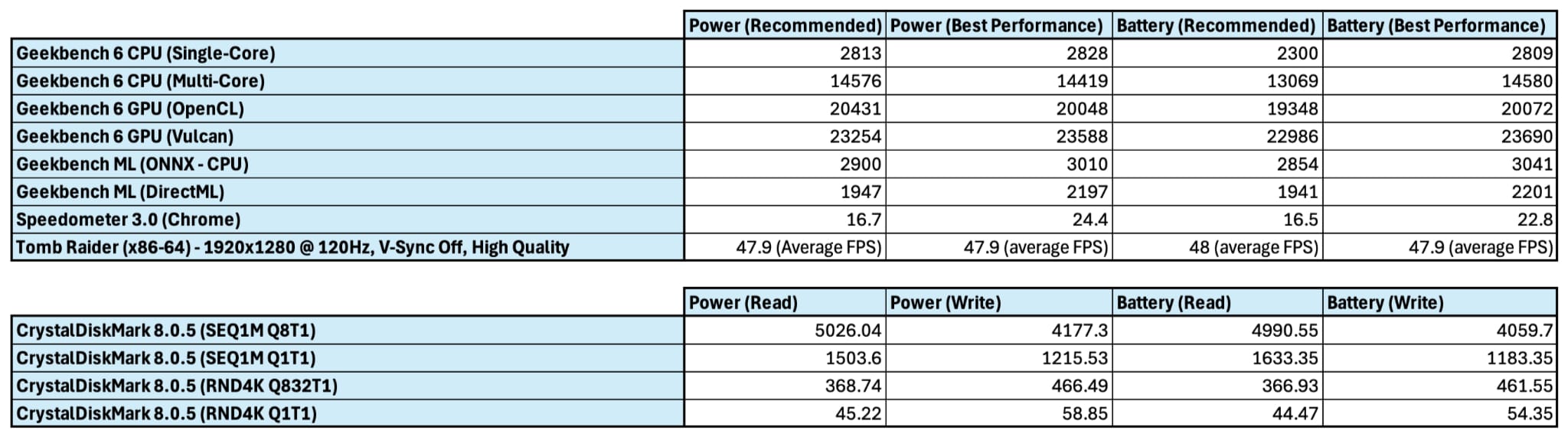Surface Laptop 7
Update - In the article, I highlight a Microsoft Defender compliance issue. It would appear this issue is caused by the Windows Home to Pro upgrade process. The command “DISM /online /Add-Capability /CapabilityName:Microsoft.Windows.Sense.Client ~~~~” executed as an administrator, followed by a restart, should resolve the issue (may take up to 30 minutes to apply).
Last week, I published an article covering the recent Microsoft special event, where they announced Copilot+ PC.
This is a follow-up article, providing an overview of my initial impressions using a Copilot+ PC, specifically the Microsoft Surface Laptop 7.
Although Microsoft is eager to market the Artificial Intelligence (AI) capabilities of a Copilot+ PC, the most interesting thing about this laptop is that it uses the Qualcomm Snapdragon X Elite processor, which is ARM-based (not x86-64).
As highlighted in my previous article, Microsoft has previously attempted to make Windows on ARM viable for consumers. Up to now, every attempt has failed, with poor native ARM performance and inconsistent compatibility with traditional x86-64 software.
With that said, Microsoft are very bullish about the newly announced Qualcomm Snapdragon X Plus and Elite processors, combined with a new x86-64 emulation layer, known as Prism. Therefore, I am excited to see if this laptop can separate itself from past failures and deliver a compelling alternative to the popular ARM-based Apple MacBook Air/Pro series.
The specification of my Surface Laptop 7 can be found below:
- Microsoft Surface Laptop 7
- Qualcomm Snapdragon X Elite (X1E-80-100 - 12C)
- 32GB LPDDR5x (8448 MT/s)
- 1TB M.2 PCI-e 4.0 NVM-e SSD
- Wi-Fi 7 and Bluetooth 5.4
- 15-inch LCD Touchscreen (2496x1664 @ 120Hz)
- 2x USB-C (USB 4), 1x USB-A (USB 3.1), 1x MicroSDXC, 1x 3.5mm Headphone, 1x Surface Connect
The full specification of the Qualcomm Snapdragon X Elite (X1E-80-100) can be found on the Qualcomm website.
As a reminder, the primary value proposition of an ARM-based laptop is the following.
- All day (> 12 hours) battery life for common tasks.
- Sustained high performance, even on battery.
- Quiet operation, even under load.
This value must be achieved whilst delivering competitive performance across native ARM and traditional x86-64 software.
Hardware
The Surface Laptop 7 is a beautiful laptop, with exceptional build quality. In my opinion, it is the closest alternative to an Apple MacBook, with a minimal design that looks and feels premium.
With this in mind, I will likely use the Apple MacBook as the benchmark throughout this article, as it is clear from Microsoft marketing that they are positioning the Surface Laptop 7 as a direct competitor to Apple’s best-selling laptop (Apple MacBook Air).
The keyboard and trackpad are excellent, delivering a comfortable and familiar experience. The trackpad is not as large as a MacBook, but is haptic, meaning that it can be “clicked” at the top and bottom. It is also multi-touch, but in my experience, it is not as accurate as a MacBook, resulting in occasional unintended swipes, etc. This may be a software limitation, which could improve over time.
The display is also very good, delivering a high resolution (2496x1664) and a 120Hz variable refresh rate, which is an improvement over the MacBook Air (up to 60Hz refresh rate). My only minor complaint is the reflectiveness of the gorilla glass, which can make using the laptop in locations with bright lights a little challenging.
The port selection is also good, with 2x USB-C (USB 4) and 1x USB-A (USB 3.1), alongside MicroSDXC, 3.5mm Headphone and Surface Connect ports. Although the Surface Connect port does offer value (Surface Dock and MagSafe), I would have preferred a HDMI 2.1 port to avoid the need for a dongle when connecting to external displays, etc.
One frustration, the Qualcomm Snapdragon X Plus and Elite processors only support DisplayPort 1.4 (not DisplayPort 2.1). Therefore, the Surface Laptop 7 can not drive my Samsung G95NC Odyssey Neo G9 monitor at its native resolution of 7680x2160. This is a hardware limitation, which likely won’t be improved until the next major revision.
Finally, it is worth mentioning repairability, as although the Surface Laptop 7 is not a Framework Laptop, Microsoft has been taking notes. As highlighted by the iFixit video below, Microsoft has simplified the disassembly process and ensured that all repairable components (e.g., storage, battery) are easily accessible and even labelled with a QR code, providing repair guides, etc.
This has resulted in a very favourable iFixit score of 8/10, highlighting once again that Apple could do better if they prioritised repairability and sustainability.
Emulation
With Windows 11 on ARM 24H2, Microsoft has introduced a new x86-64 emulation engine, known as Prism. Like Rosetta 2 on macOS, the goal is to deliver “acceptable” performance for any non-native (not ARM-based) application.
Unlike Rosetta 2, which is a translation layer, Prism still relies on emulation. Therefore, although Microsoft is touting up to a 3x performance increase, emulation is not as performant as translation.
However, when targetting common workflows (web, productivity, collaboration), the emulation does not need to deliver “native” performance. For example, even a 30% performance reduction could be acceptable, assuming the end-user experience is not negatively impacted.
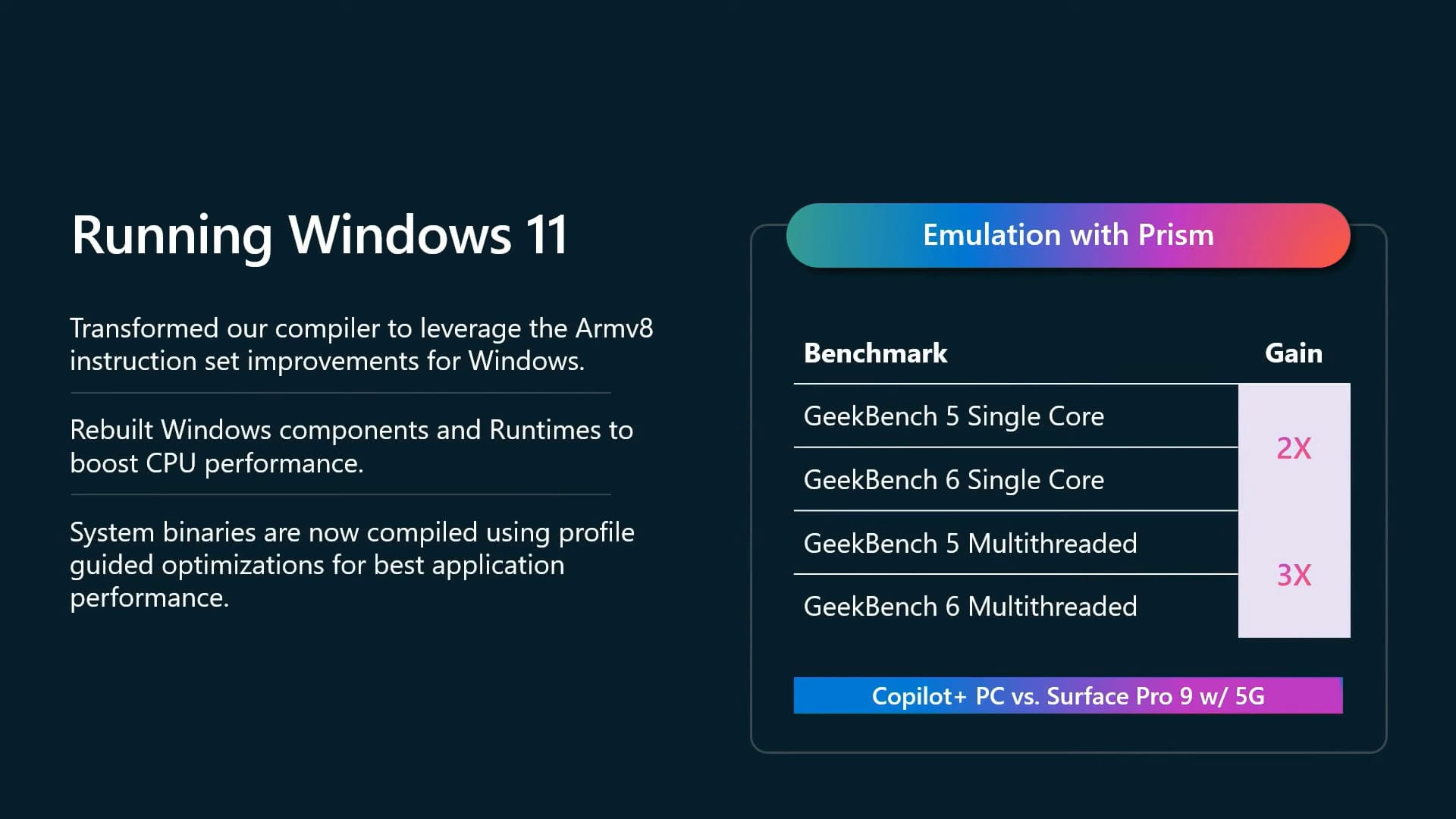
Rosetta 2 on macOS also takes advantage of the vertical integration of hardware and software that is unique to Apple. For example, the Apple M1/2/3 includes specific hardware features that accelerate x86-64 applications.
Starting with compatibility, I am pleased to report that the majority of my common applications worked as designed (as highlighted in the table below).
The only applications that failed to install were VMware Workstation (not a surprise due to the hardware virtualisation requirements) and the Arc browser, which is expected to have a native ARM version before the end of the year.
Even large, complex, graphics-heavy applications such as Unreal Engine 5 worked and I was able to run the “Third Person Project” at usable frame rates for testing (I am not suggesting the Surface Laptop 7 would be the best laptop for Unreal Engine).
Although I have been impressed with my emulation testing, it is difficult to provide a holistic conclusion, as every user will have a slightly different workflow, requiring a different combination of software. For example, if your workflow requires specialist applications (e.g., graphics, video), I suspect x86-64 will continue to deliver the “best” overall experience (at least for now).
With that said, I was impressed by the number of native ARM applications, which all worked well in my testing, delivering the expected performance based on the hardware specification of the Surface Laptop 7. Specifically, it was great to see common development tools, such as Visual Studio, Visual Studio Code, Docker and Podman all running natively.
Finally, it is worth noting that although many core applications are already ARM native, I noticed that some dependencies (extensions/plugins/agents) used by the core applications are still x86-64. For example, some applications (including Microsoft applications) use a separate agent to manage updates, etc. I do not expect this to cause a major issue, as these dependencies are usually only triggered for specific time-bound tasks and are commonly not performance-limited.
Performance
The table below outlines my high-level performance results for the Surface Laptop 7.
In summary, performance was excellent, often exceeding my expectations, and easily comparable to the x86-64 Intel and AMD alternatives.
Most notably, performance on battery, which is a significant pain point for x86-64 laptops, as they usually require a significant performance drop to achieve acceptable battery life. Thanks to the efficiency of the ARM architecture, the battery performance is consistently excellent and could be the most compelling reason to purchase a Windows on ARM laptop.
Interestingly, I believe this performance could improve over time. For example, I suspect Windows is still (at the core) designed for x86-64 processors that require careful power management to effectively balance performance vs. battery life.
The Surface Laptop 7 includes three “power states”, specifically “Recommended”, “Better Performance” and “Best Performance”. You can see from my testing that when on battery, there is a difference between “Recommended” and “Best Performance”, I assume to further extend the battery life. However, the performance is not consistent in all workloads. Therefore, I suspect Microsoft could continue to “tune” the profiles to further improve the balance. Ideally, these profiles would also automatically trigger based on the workload.
I did not test many games, as the Surface Laptop 7 is not a gaming system. However, I did install Steam and loaded Tomb Raider, which benchmarked well on power and battery, delivering 40+ FPS on “High” settings. Although Tomb Raider is an old (2013) game, the result is still impressive, as Steam and Tomb Raider are not native ARM applications. I did attempt to use the GPD G1 eGPU Docking Station, but unsurprisingly, it was not compatible with Windows on ARM (no native AMD drivers).
Regarding noise, although the Surface Laptop 7 does include active cooling (fans), they are rarely switched on, making the laptop silent for most workloads. This is a major departure from x86-64 laptops (specifically Intel), which frequently sound like a jet engine. With that said, when running stress tests that target multiple parts of the processor (CPU + GPU or CPU + NPU), the fans did engage. At their maximum, the fans do become quite loud (64dB next to the chassis), but this is so rare that I do not consider it an issue.
In summary, the general use of Windows on ARM is very “snappy”, with all applications responding quickly (no obvious stuttering or lag). Although I have no empirical evidence, meaning it could be a case of “the emperor’s new clothes”, Windows on ARM “feels” faster than Windows on x86-64.
Compared to the Apple MacBook Air, my testing highlights that the Apple M3 processor is still the performance and power efficiency king. As a comparison, the Apple MacBook Air M3 achieved Geekbench 6 CPU scores of 3127/12008 and a GPU score of 30541, which is an increase of approximately 10% for the single-core CPU and 40% for the GPU.
This result reinforces the dominance of Apple Silicon, especially acknowledging the MacBook Air with Apple M3 has no active cooling (no fans) and has already been superseded by the Apple M4, which delivers even greater performance.
It should be noted, that the multi-core performance of the Qualcomm Snapdragon X Elite does outperform the Apple MacBook Air with Apple M3 by approximately 19%, thanks to the additional four cores.
With that said, Qualcomm did not need to beat the Apple M3/M4, as this is fundamentally a different platform (Windows vs. macOS). The direct competition for Qualcomm is Intel and AMD, where I am confident they are succeeding. The fact that Qualcomm also delivers a comparable value proposition to the MacBook Air (battery life, performance on battery, silent operation) is a remarkable outcome!
Battery Life
I have not completed any formal battery life testing. However, I have been using the Surface Laptop 7 across a wide range of workloads, switching from power to battery throughout the day.
In my experience, the battery life meets expectations, delivering comfortable “all-day” usage across common productivity and collaboration workloads. The one exception is Microsoft Teams, which can seemingly kill any battery (Windows or macOS) at an alarming rapid pace. Without directly comparing the numbers, the daily usage of the Surface Laptop 7 feels slightly less than what I get with an Apple MacBook, but significantly better than the comparable x86-64 laptops I have tested.
In addition, the standby time of the Surface Laptop 7 is impressive for a Windows-based laptop, dropping by approximately 1% to 3% overnight. In my experience, with x86-64 laptops, this number can be 10% or more.
Enterprise Compatibility
The Surface Laptop 7 was shipped with Windows 11 Home, with no option to pre-install Windows 11 Pro (why, Microsoft). When speaking with Microsoft, they confirmed that the Surface Laptop 7 will be made available to businesses (with Windows 11 Pro) in September.
Thankfully, I was able to upgrade the Surface Laptop 7 using a valid Windows 11 Pro product key. At this point, I could enable business features, as well as onboard the laptop via Microsoft Intune (which automatically transitions the license to Windows 11 Enterprise).
Everything worked as designed, with Microsoft Autopilot, Intune and Defender all running as expected. In addition, I was impressed to see that other enterprise software, such as client VPN, also worked without issue.
The only minor anomaly was a Microsoft Defender compliance issue with Microsoft Intune. However, I suspect this is a short-term problem that will be resolved once the Surface Laptop 7 is officially released for businesses.
Recognising the torrid history of Windows on ARM, it would be bold to transition any business at this time. However, assuming support continues to grow, I could see ARM-based Windows laptops becoming very popular with hybrid workers who spend the majority of their time using web-based and Microsoft 365 (Word, PowerPoint, Excel, Outlook, Teams) applications.
Conclusion
I can confidently state, that the Surface Laptop 7 is the best “all-round” Windows laptop I have ever used, delivering excellent performance and battery life, whilst rivalling Apple when it comes to design and build quality.
The fact that the Surface Laptop 7 outperforms x86-64 counterparts, whilst delivering better battery life and improved thermals is an impressive feat that I believe is a compelling value proposition for anyone considering a Windows laptop.
In addition, it would appear the raw horsepower of the Qualcomm Snapdragon X Elite combined with improved software support (native and emulation) has finally made Windows on ARM not only viable but maybe the preferred platform. It will be very interesting to see how Microsoft positions/manages the x86-64 and ARM versions of Windows moving forward.
With that said, I do not believe Windows on ARM specifically the Qualcomm Snapdragon X Elite is right for everyone (yet). If you are a gamer and/or require specialist applications for your workloads (e.g., graphics, video), I would recommend you stick with x86-64, with a dedicated GPU from NVIDIA/AMD.
Finally, you will note that I did not mention Artificial Intelligence (AI) in this article. At the time of writing, the AI capabilities of Windows and the “benefit” of the Neural Processing Unit (NPU) are essentially non-existent. The flagship feature, Recall, was ironically recalled. The other AI features are not much more than gimmicks that can be easily outperformed by third-party solutions (applications and web services).
In conclusion, I think we have hit a critical milestone for Windows on ARM and ARM-based laptops. Finally, after many years of trying (and failing), Microsoft has delivered on the promise and has a system capable of competing against the Apple MacBook.