Framework GDP G1
In late 2022, I initiated a partnership with Framework to bring sustainable computing to enterprise businesses, starting with laptops.
I have documented this journey, including my own experience working with Framework, across the following articles.
- Framework Laptop
- Framework and Fedora
- Framework Performance
- Framework Laptop Update
- Framework Laptop Upgrade
- 3D Printed Framework
- Framework for Business
- Framework Build
- Framework Business Pilot
- Framework Business Process
- Framework and NixOS
- Framework Laptop 16
- Framework Decisions
- Framework Business Launch
- Nirav Patel
In the article “Framework Business Process”, I outlined our approach, including principles, processes, technical details, etc.
The majority of our testing was with the Framework Laptop 13, which covers 100+ users in production across the UK, Germany, and the US.
Although the Framework Laptop 13 is a great laptop that delivers a good balance of portability and performance, it does not include an option for discrete graphics (e.g., NVIDIA or AMD). This is viable on the Framework Laptop 16. However, as per my article “Framework Decision”, the compromise regarding size, weight and build quality is significant.
Therefore, we have positioned the use of an eGPU for the limited number of users that require additional graphics horsepower, either to run specialist applications and/or to grant access to computing platforms such as NVIDIA CUDA.
This approach does limit the overall performance of the discrete graphics card, commonly achieving between 70% to 80% of the total performance. However, it is highly versatile, as the eGPU can be easily shared across teams and customisable/upgradable without restriction.
As part of our testing, we purchased the GDP G1 eGPU Docking Station, which is not the cheapest (£686.95) or most powerful eGPU on the market, but is compact and includes additional ports.

The full specification can be found below:
- AMD Radeon RX 7600M XT (8GB GDDR6)
- 1x Oculink(SFF-8612), 1x USB 4
- 3x USB 3.2, 1x HDMI 2.1, 2x DP 1.4a, 1x SD Reader 4.0
The AMD Radeon RX 7600M XT is built on the 6nm RDNA3 architecture, with 4096 stream processors, 32MB infinity cache and 13.3B transistors.
When connected via USB 4, it delivers 63Gb/s, alongside 65W power to the laptop, including fast charging via PD protocol.
Recognising the target audience, the testing was completed using Linux, specifically Ubuntu, which is our corporate standard.
The first screenshot below highlights the default Framework Laptop 13 Geekbench 6 score, using the Vulkan API. This includes the AMD Radeon 780M, with 12 graphics cores running at 2.7GHz.
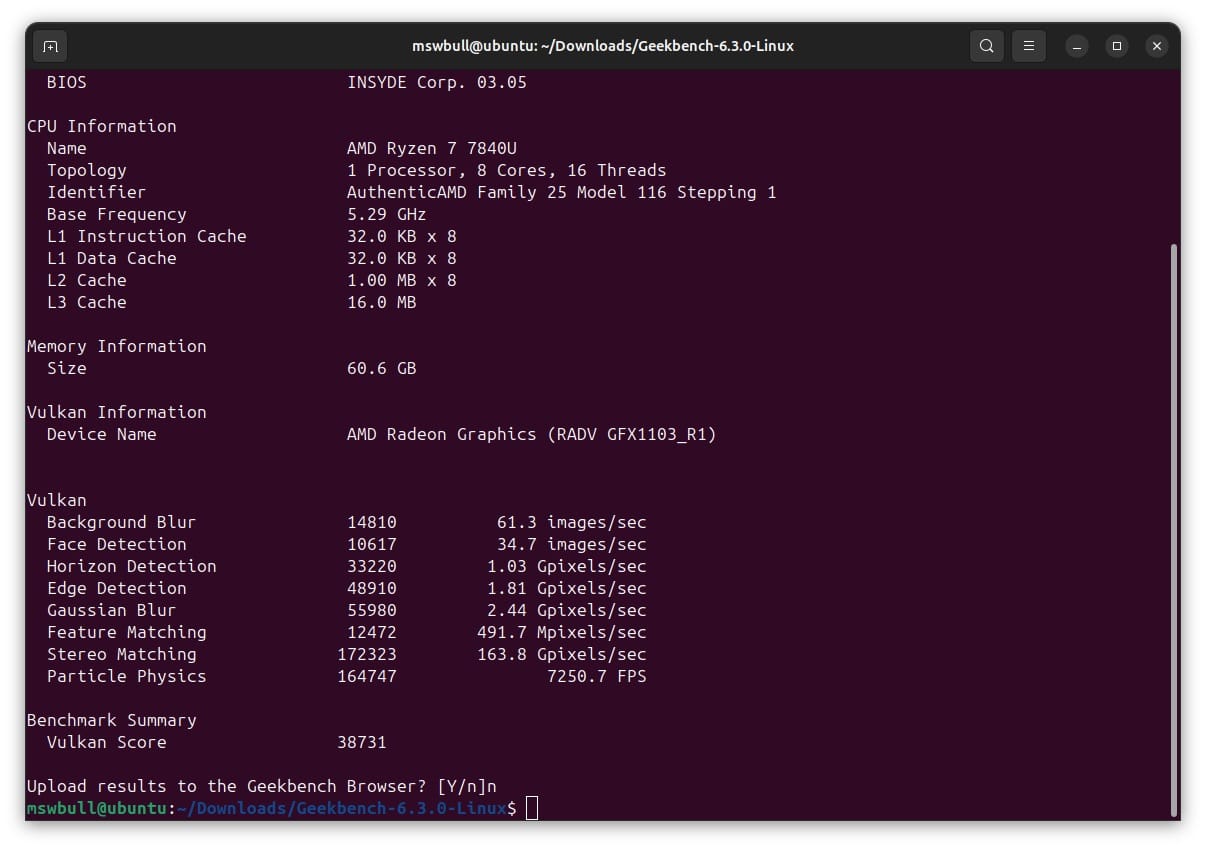
When connected via USB 4, the GDP G1 eGPU Docking Station is made immediately available for use (screenshot below). Thanks to the excellent support for AMD drivers within Linux, no additional software or configuration is required (plug and play).
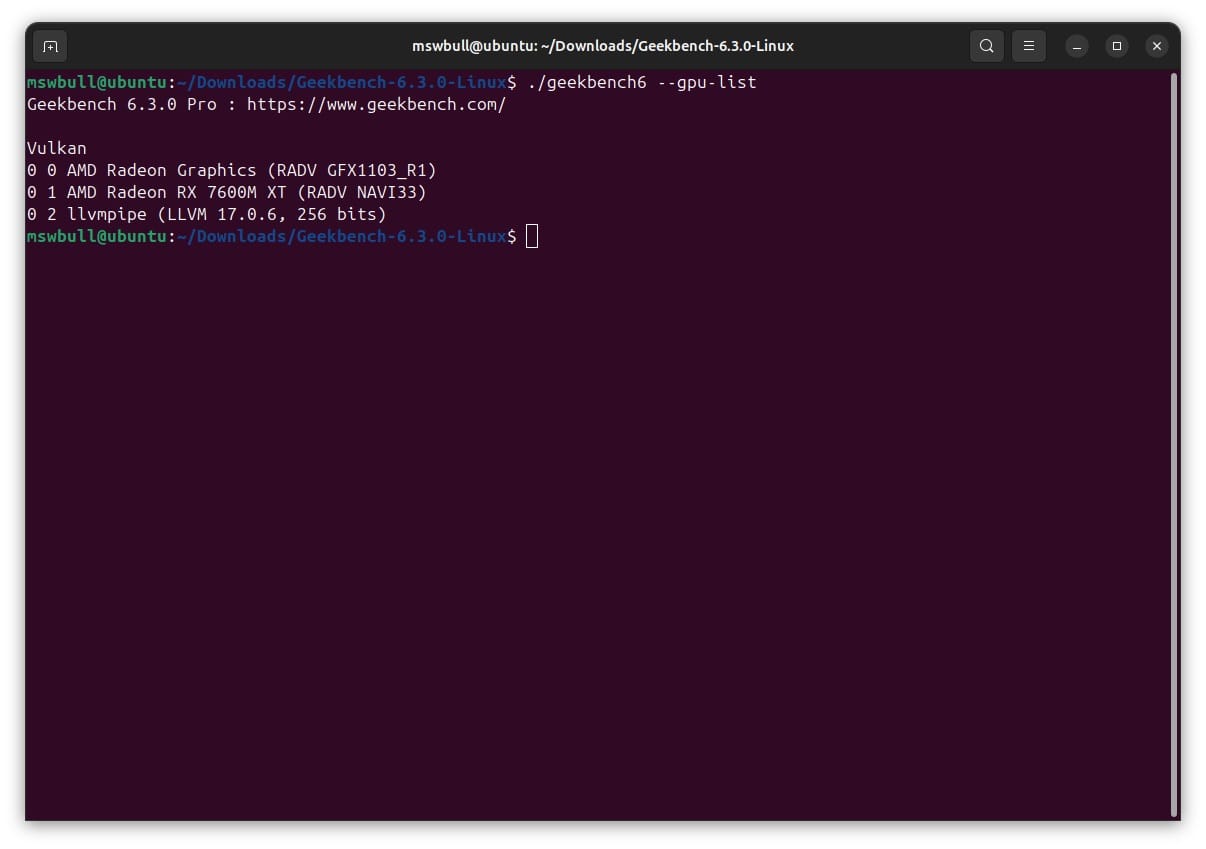
The GDP G1 eGPU Docking Station includes two Total Graphics Power (TGP) modes, toggled via a button on the front of the unit. The first is the quiet mode, delivering 60W TGP, and the second is the normal mode, delivering 100W TGP. The screenshot below highlights the Geekbench 6 score, using quiet mode (60W TGP).
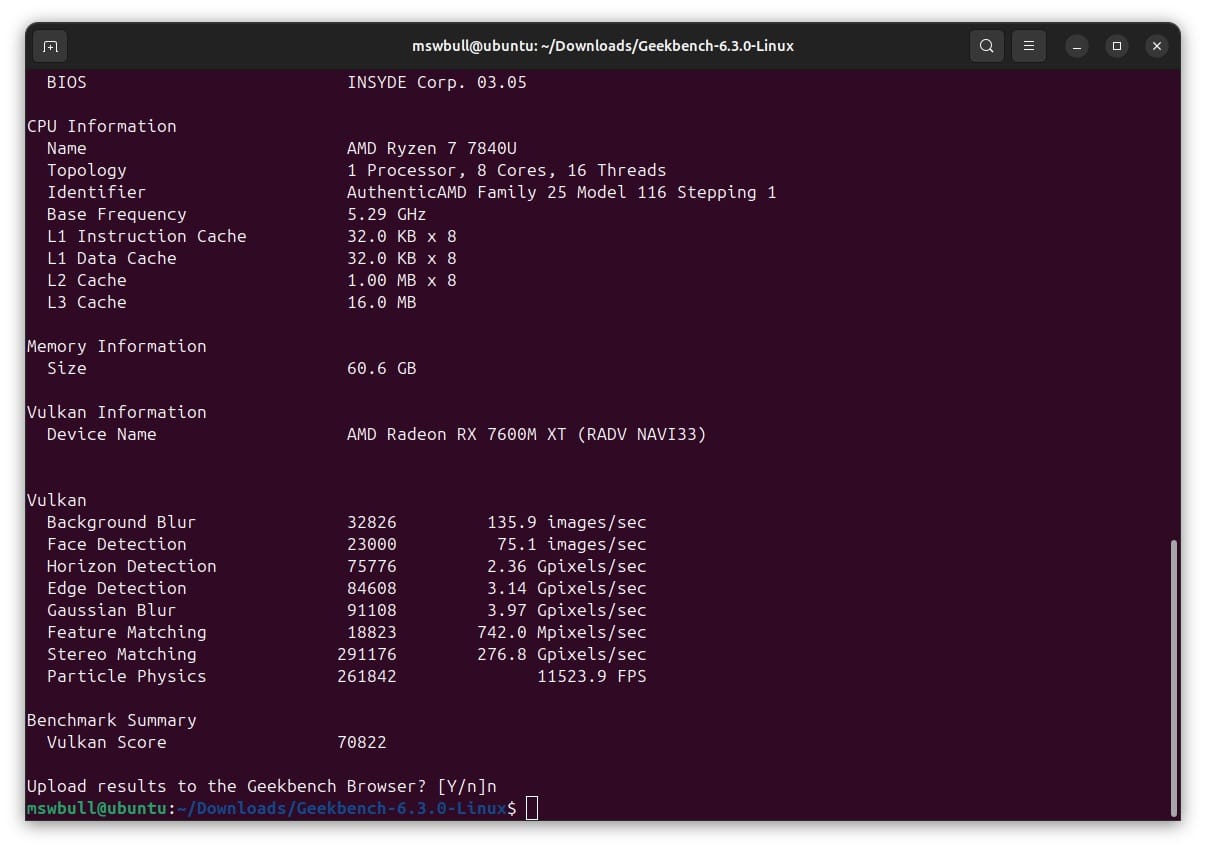
The screenshot below is the GDP G1 eGPU Docking Station running in normal mode (100W), highlighting the maximum obtainable performance.
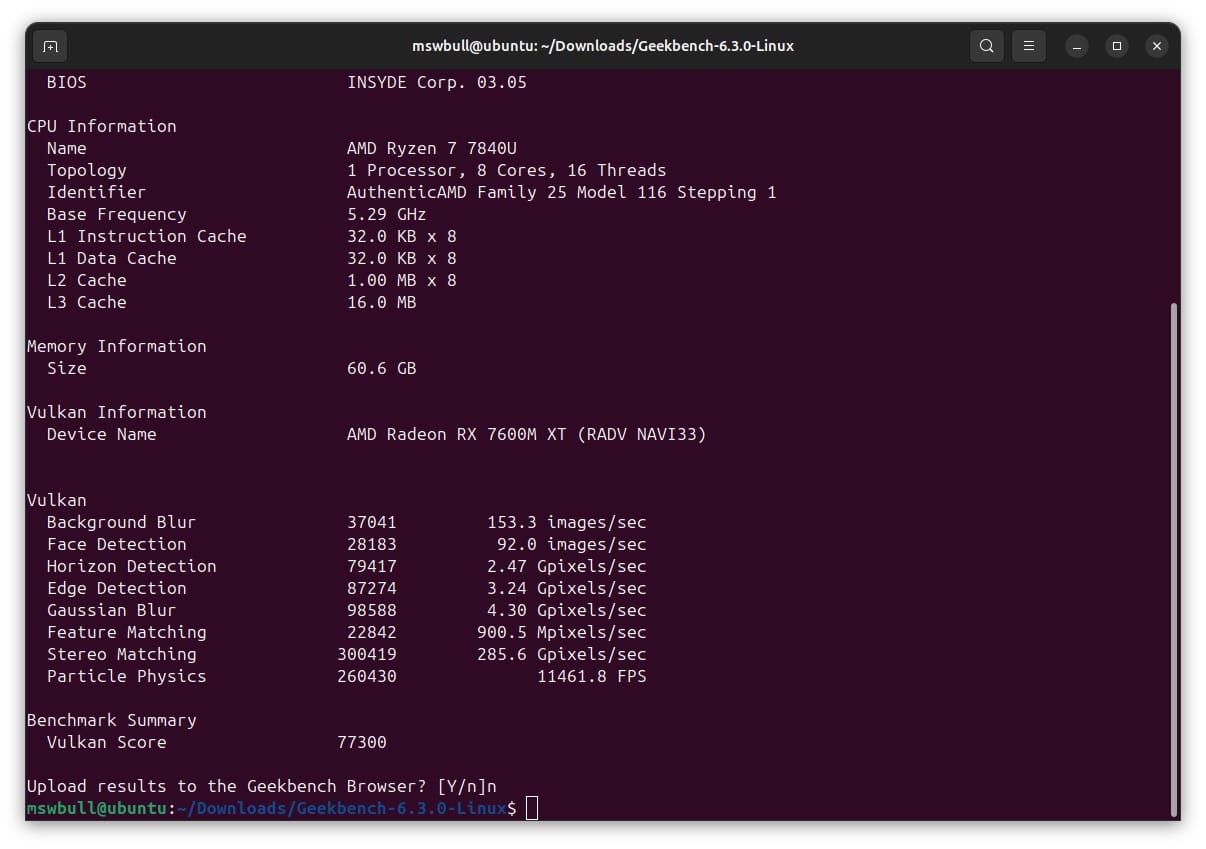
The performance improvement from the integrated AMD Radeon 780M to the discrete AMD Radeon RX 7600M XT is approximately 66%, when running in normal mode (100W). Although this mode is in theory louder due to the higher TGP, the actual fan noise is perfectly acceptable (no louder than most gaming laptops).
Overall, the eGPU option worked very well, delivering a highly versatile method of increasing graphics performance, whilst maintaining the modular/sustainable philosophy promoted by Framework.
The only minor issue identified during the testing was a bug during boot when full disk encryption was enabled for Ubuntu. The system would simply hang until the eGPU was switched off or physically disconnected. At this point, the system booted as expected.